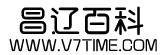本
文
摘
要

老是画数据图,太枯燥了,今天放松一下,来画个量角器。先来看看完成图
下面来说一下具体画法,老规矩先导入需要的包,创建画布,因为量角器是半圆形的,那使用极坐标来画比较方便。
import matplotlib.pyplot as plt from matplotlib.patheffects import withStroke from matplotlib.collections import LineCollection import numpy as np设置坐标系为0到180度,半径为10,去掉刻度标签和网格线,量角器的形状就出来了
ax.set_thetamin(0) ax.set_thetamax(180) ax.set_rlim(0, 10) ax.set_xticklabels([]) ax.set_yticklabels([]) ax.grid(False)接下来是画出刻度线,每1度的刻度线最短,每5度的长一点,10度的再长一度,90度的最长。一共是0到180度181根刻度线。极坐标系中坐标是由极角和极径组成,确定一条直线需要两个点,也就是 ,(θ0,ρ0),(θ1,ρ1)(\theta_0,\rho_0),(\theta_1,\rho_1) 。比如要画一条45度的从6开始到8的直线。就是要确定两个点(45,6),(45,8)。如下图所示:
因为要画的线比较多,用for循环plot来画会比较慢,这里使用LineCollection来画。先用数组创建出线的坐标。再用ax.add_collection方法一次性画出来
scale = np.zeros((181, 2, 2)) scale[:, 0, 0] = np.linspace(0, np.pi, 181) # 刻度线的角度值 scale[:, 0, 1] = 9.6 # 每度的刻度线起始点r值 scale[::5, 0, 1] = 9.3 # 每5度的刻度线起始点r值 scale[::10, 0, 1] = 2 # 每10度的刻度线起始点r值 scale[::90, 0, 1] = 0 # 90度的刻度线起始点r值 scale[:, 1, 0] = np.linspace(0, np.pi, 181) scale[:, 1, 1] = 10 line_segments = LineCollection(scale, linewidths=[1, 0.5, 0.5, 0.5, 0.5], color=k, linestyle=solid) ax.add_collection(line_segments)接下来再画两个半圆和45度刻度线。再加上数字。大功告成。
c = np.linspace(0, np.pi, 500) ax.plot(c, [7]*c.size, color=k, linewidth=0.5) ax.plot(c, [2]*c.size, color=k, linewidth=0.5) ax.plot([0, np.deg2rad(45)], [0, 10], color=k, linestyle=--, linewidth=0.5) ax.plot([0, np.deg2rad(135)], [0, 10], color=k, linestyle=--, linewidth=0.5) text_kw = dict(rotation_mode=anchor, va=top, ha=center, color=black, clip_on=False, path_effects=[withStroke(linewidth=5, foreground=white)]) for i in range(10, 180, 10): theta = np.deg2rad(i) if theta == np.pi/2: ax.text(theta, 8.7, i, fontsize=18, **text_kw) continue ax.text(theta, 8.9, i, rotation=i-90, fontsize=12, **text_kw) ax.text(theta, 7.9, 180-i, rotation=i-90, fontsize=12, **text_kw) plt.show()更多matplotlib画图代码(matplotlib绘制图形)相关信息请关注本站,本文仅仅做为展示!